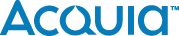
This is the default content page for an Acquia Cloud web site.
If you are an Acquia customer, you can manage your Acquia-hosted site via Acquia Cloud. Use its management console to import your existing Drupal content or to install a Drupal distribution.
To visit the Acquia Cloud management console: